ARGOS®
FAQs (Frequently Asked Questions)
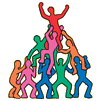
ARGOS®FAQs (Frequently Asked Questions) |
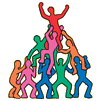
|
What is a Rater ID? back to FAQ list
The Rater ID is a system generated number that cross references all of the Case and Access numbers that have been assigned to you. You can use your unique Rater ID to see all of the different Cases you have been assigned.
What are Group, Case and Access numbers? back to FAQ list
The Group, Case and Access numbers combine to give you unique access to the survey(s) you have to complete. You will see these as a set of 3 separate 5-digit numbers at the end of your hyperlink. If you are unable to access your survey(s) by clicking on the hyperlink, you will see at the bottom of your e-mail invitation further instructions to guide you. You should never need to enter these details anywhere. However, it is useful to have this information when contacting the ARGOS Customer Service help line.
What is Employee ID? back to FAQ list
It is used only for a Participant (the person being rated) as an alternative way to uniquely identify that person's Case. This ID was selected by your company and may be your Employee Number, if you have one, or your Social Security Number, as examples.
What is a hyperlink? back to FAQ list
A hyperlink can be presented as a picture or a string of characters and provides a route to another location (another web page, or document). In the ARGOS 360 survey you will use a hyperlink to gain access to each survey you have to complete.
Where is the hyperlink? back to FAQ list
A hyperlink to your surveys is provided in the body of an e-mail, which is sent to you by ERC Dataplus. The hyperlink will appear as a string of characters and numbers.
Once you have accessed the website, at the bottom of the introductory text there will be a table setting out a list of those for whom you are to provide feedback. A link to the survey(s) is located in the right-hand column under "Current Status". It will say either, "No ratings entered" if you have not accessed the survey previously, "Partial ratings entered", "Completed" if you have accessed it before or completed the survey or, finally, it might say "Case closed". Case closed means that you have run out of time to provide your feedback.
Partial ARGOS ratings. What does this mean? back to FAQ list
This means you have not completed all of your feedback. This message is generally (though not always) accompanied by the numbers of the items you have missed. You may have missed some of the behavior items or you may have missed one or more of the open-ended questions. Return to the survey and complete the missing items then click the "I have completed the survey. Please Submit" button. If you do not wish to complete the items, for whatever reason, return to the survey and click the "I have completed all I can. Please Submit" button (ignore missing ratings).
The time for entering ratings has passed and I have more to do. What can I do? back to FAQ list
Deadlines for providing your feedback are set by your organization. If you wish to complete outstanding feedback after the rating window has closed, contact the person within your organization administering the feedback process. They may be in a position to authorize ERC to extend your feedback time to allow you to complete your ratings.
Case is Closed. What does this mean? back to FAQ list
When a case is closed it means that the opportunity for you to provide feedback has ended. The person within your organization administering the feedback process determines the close date. You should contact that person immediately to discuss the matter.
A colleague has lost his/her original e-mail. Can I forward mine onto him/her to use? back to FAQ list
No. The e-mail sent to you contains a hyperlink, which is unique to you and the feedback you are to provide. You should not pass this e-mail and hyperlink to anyone else. If your colleague has lost the original e-mail or did not initially receive it, that person should contact the person within your organization administering the feedback process.
Can I complete this feedback at home? back to FAQ list
Yes. Provided that you are not gaining access through a secure site within your organization, which will not be available to you at home, you can simply forward your e-mail invitation to your home e-mail address. If you dial in remotely to your organization's servers to gain access to your office e-mail system, you will also be able to complete your feedback using the hyperlink in the invitation e-mail.
How do I know that my feedback is being recorded for a particular person? back to FAQ list
You are identified within ERC's system by a unique number string consisting of 3 sets of 5 digits. Provided you only use the link sent to you (and neither give your link to anyone else or use someone else's link) your feedback will be recorded as being provided by you for the specific person for whom you provided responses.
Exactly how confidential is this survey? back to FAQ list
Your individual data is confidential. Once you have been selected as a rater, your details are input into ERC's system and you are then immediately allocated a unique identifying number string consisting of 3 sets of 5 digits. Your responses are logged against this unique identifier. All responses you provide on a particular person are rolled up with the responses of others in the same rater group. For example, if you are a Direct Report of the person you are rating, your responses will be aggregated with the responses of all other Direct Reports. No names are identified in the final report processing, only the specific rater groups.
Is is then possible for the person I am rating to know who I am? back to FAQ list
No. ERC recommends that each person receiving feedback have at least 3 people (preferably more) in each rating group. However, if, for any reason, you are the only person in your rating group who actually completes the feedback on a particular person, your details are rolled up together with another rating group (determined by your organization). Exceptions are feedback provided by the 'Self' and that provided the Manager. These two rater 'groups' tend only to have one individual in each.
How do I complete the survey? back to FAQ list
The invitation e-mail provides you with instructions on how to access the Internet site. Having reached the website you will view further instructions on how to proceed. Completion of the survey is simple. Once you have the survey displayed on the screen, simply read each statement carefully and click the relevant 'radio button' related to how you wish to score that item. Your survey may have one or more open-ended questions. You are provided with boxes into which you can type your responses. Be as candid as you can, using appropriate language. Once you have completed the survey, click on one of the Save/Submit buttons provided at the end of the survey. If you have completed all of the questions and are ready to submit your feedback, click on the "I have completed the Survey. Please Submit" button. If you have answered all of the questions you can, but some of the ratings are left blank, click on the "I have completed all I can. Please Submit" button. If you want to come back to the survey at a later time, click on the "I will finish the survey later. Save as Draft" button. If you will return later to complete open ended questions, click on the "I will finish the open ended questions later. Save as Draft" button. And finally, if by chance, you would like to clear all of your previous answers and start over, click on the "Clear/Start Over" button.
Must I finish all Cases I am assigned at one time? back to FAQ list
No. If you have been selected to completed feedback on more than one person, you can come back to the website, using the link provided in your invitation e-mail, as many times as you wish.
What if I don't want to complete the feedback. What do I do then? back to FAQ list
If you do not wish to complete the survey at all, contact the person within your organization who is administering the feedback process. If you only want to respond to certain questions, you may do so. Be sure to click on the "I have completed all I can. Please Submit" button.
I think I made an error in completing my ratings for a particular person, what can I do? back to FAQ list
Initially, contact the person within your organization who is administering the feedback process. With approval, ERC has the ability to rectify this.
I completed a survey for Person A thinking I was completing it for Person B? What can I do? back to FAQ list
Initially, contact the person within your organization who is administering the feedback process. With approval, ERC has the ability to rectify this.
I choose Person A as one of my Peers (Direct Reports/Customer etc.). I now don't want them to rate me. What can I do? back to FAQ list
Initially, contact the person within your organization who is administering the feedback process. With approval, ERC can easily add or delete raters.
I am in the wrong rater group for a person. What can I do? back to FAQ list
Initially, contact the person within your organization who is administering the feedback process. With approval, ERC has the ability to change these 'relationships'.
Can I add a Direct Report/Peer/Other etc.? back to FAQ list
Initially, contact the person within your organization who is administering the feedback process. ERC can easily add or delete raters.
I tried to save my ratings, but received an "error message". What should I do? back to FAQ list
Contact your ERC Client Support Specialist. You will find their details in your invitation e-mail. If you have mislaid your initial e-mail, contact ERC at (203) 750-5800 and ask to speak to someone in ARGOS Client Support.
I have just received a "Proxy Server" error when I clicked on the link. What is this and what can I do? back to FAQ list
A "proxy server" is a server your computer may have to go through before trying to connect to the Internet. The proxy server can monitor and intercept any and all requests being sent to the external server or that comes in from the Internet connection. This positioning gives the proxy server three key capabilities: filtering requests, improving performance, and sharing connections. As a safety and security measure, some organizations choose to block access to certain web sites and ERC's survey site may be included in any criteria setup around these 'blocks'. If you receive a "proxy server" error when trying to access any survey contact your internal Help Desk.